Introducing SyncBlock
SyncBlock is a powerful tool to keep blocks of code synchronized across any number of files using a single operation.
Keep Different Languages Synchronized
Essentially any language that supports adding a line for a comment is supported by SyncBlock.
Compatibility
SyncBlock runs on all versions of Windows.
An Open File Format
SyncBlock uses a simple xml file to define blocks, file search specs, and more. It is easily editable with any text editor, but also includes an IDE to help visually build your configurations.
A Powerful IDE
SyncBlock includes a powerful GUI for editing your SyncBlock definition files and testing against your source files.
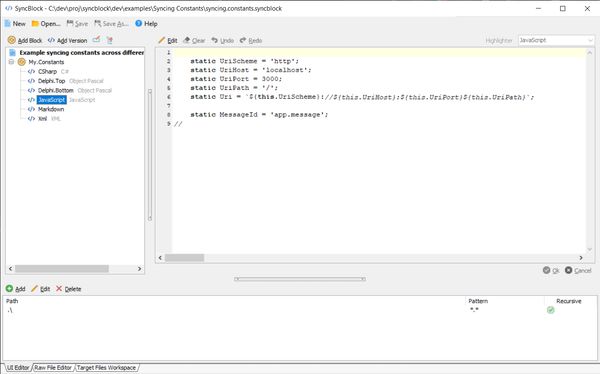
A Simple Command-Line Tool
The simple command-line tool looks for *.syncblock files in the current directory. To run it for your project, simply enter this in a command prompt or PowerShell:
cd \my-project
syncblock